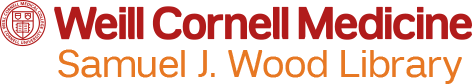There are a number of Open Access Tools available as browser extensions/plugins that will facilitate access to free, complete, legal Open Access full text articles and journals. Please note that these plugins are developed and maintained by third-party groups and your use of them is governed by their terms of service.

When you’re viewing an article page, the Unpaywall padlock icon appears on the right-hand side of your screen, green if freely available, grey if not. Click on the padlock to download a PDF of the article. Works in Chrome and Firefox.

When you’re viewing an article page, click on the Open Access Button icon in your toolbar to download a PDF of the article. If unavailable, the OA Button helps you send a request for access to the author. Works in Chrome and Firefox.

Makes it easy to access Open Access documents. Enable it as your browser extension.