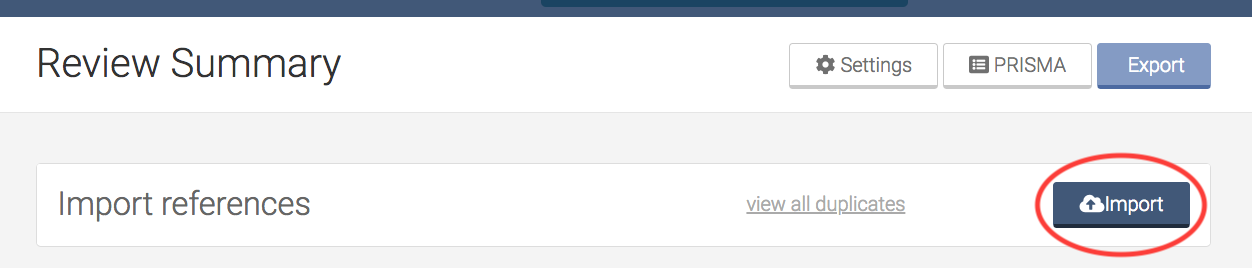Import from File - Covidence Knowledge Base: Imports
- Import references as RIS files, either from EndNote or directly from the databases (MEDLINE, EMBASE, etc.)
- Select which stage references will be imported into: Screen (aka Title/Abstract); Full-Text review; Included; Excluded; Irrelevant