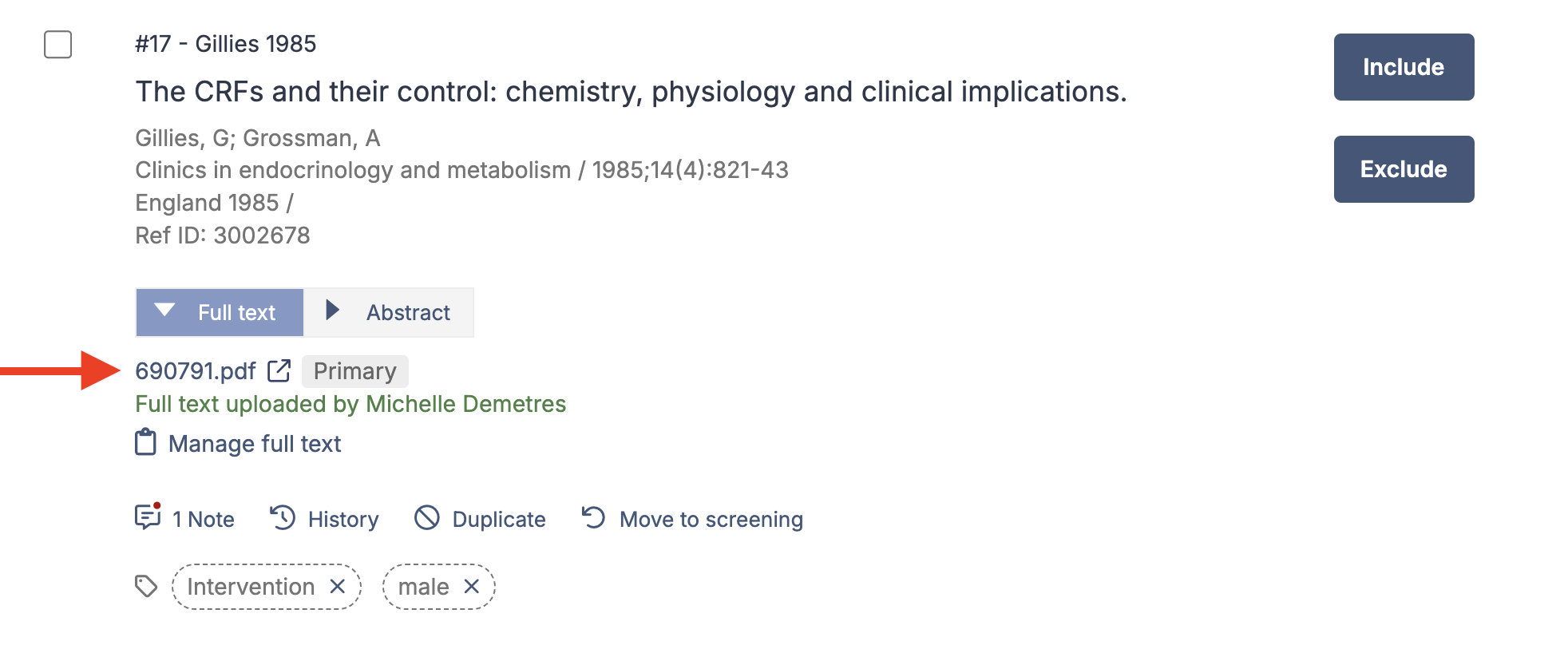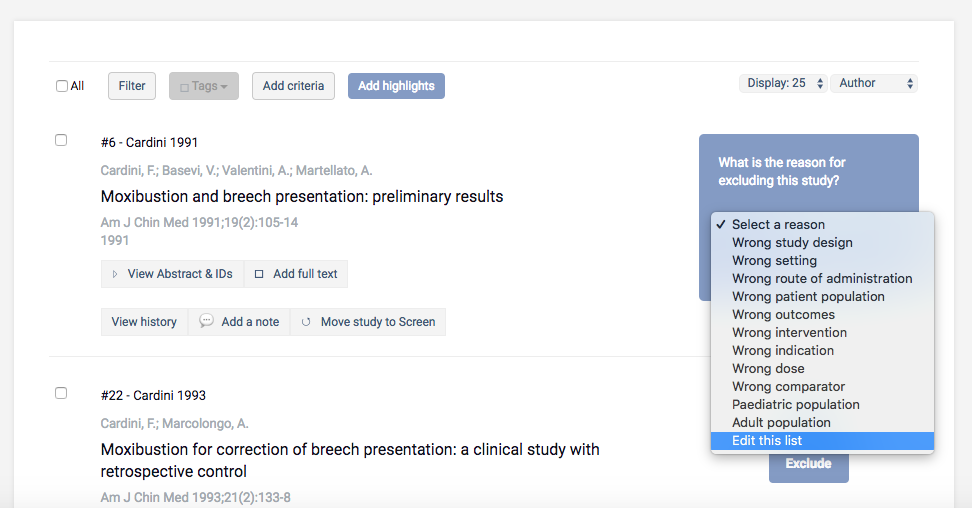Link: Covidence Knowledge Base: Full Text Screening
- This stage is where you will decide which articles will be included in your review
- Full text of articles can be attached to each record for screening individually, or in bulk (see tab for Bulk Upload for Full Text)
- "Move study to screen" will return the record back to Title and Abstract Screening
- At the Full Text stage, you will need to select a reason why the record is being excluded. This list can/should be edited to your specific exclusion criteria by going to "Exclude" > "Select a reason" > "Edit this list"
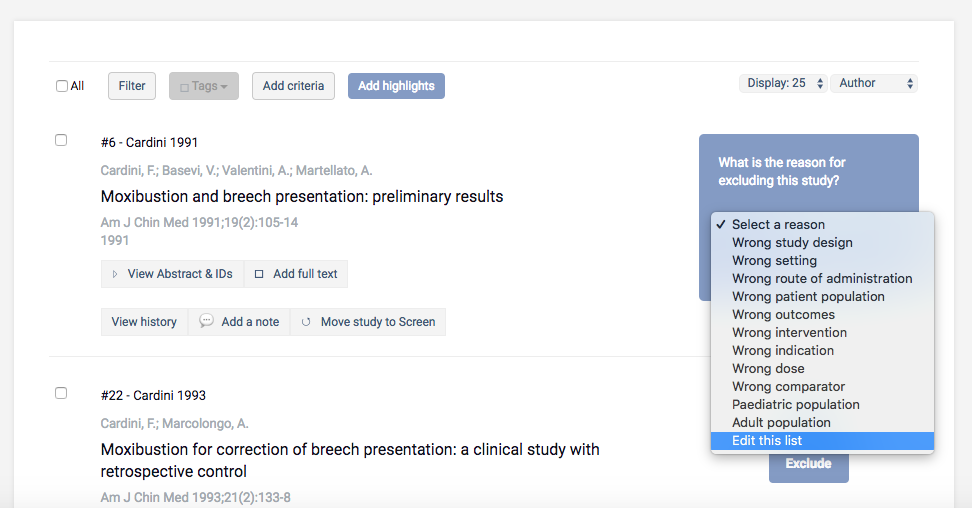
- At the Full Text stage in addition to inclusion/exclusion agreement, reviewers must also agree on the reason why a record was excluded. This information is reported in the PRISMA flow diagram. Disagreements will be sent to Conflicts. If you're noticing a lot of Conflicts at the beginning of your screening, it is a good idea to convene with your team members and reinforce clearly defined inclusion/exclusion criteria.